Protect your feathers backend
Custom authentication strategy
- Written by
- unrenamed
- Framework
- feathers
- Language
- Typescript
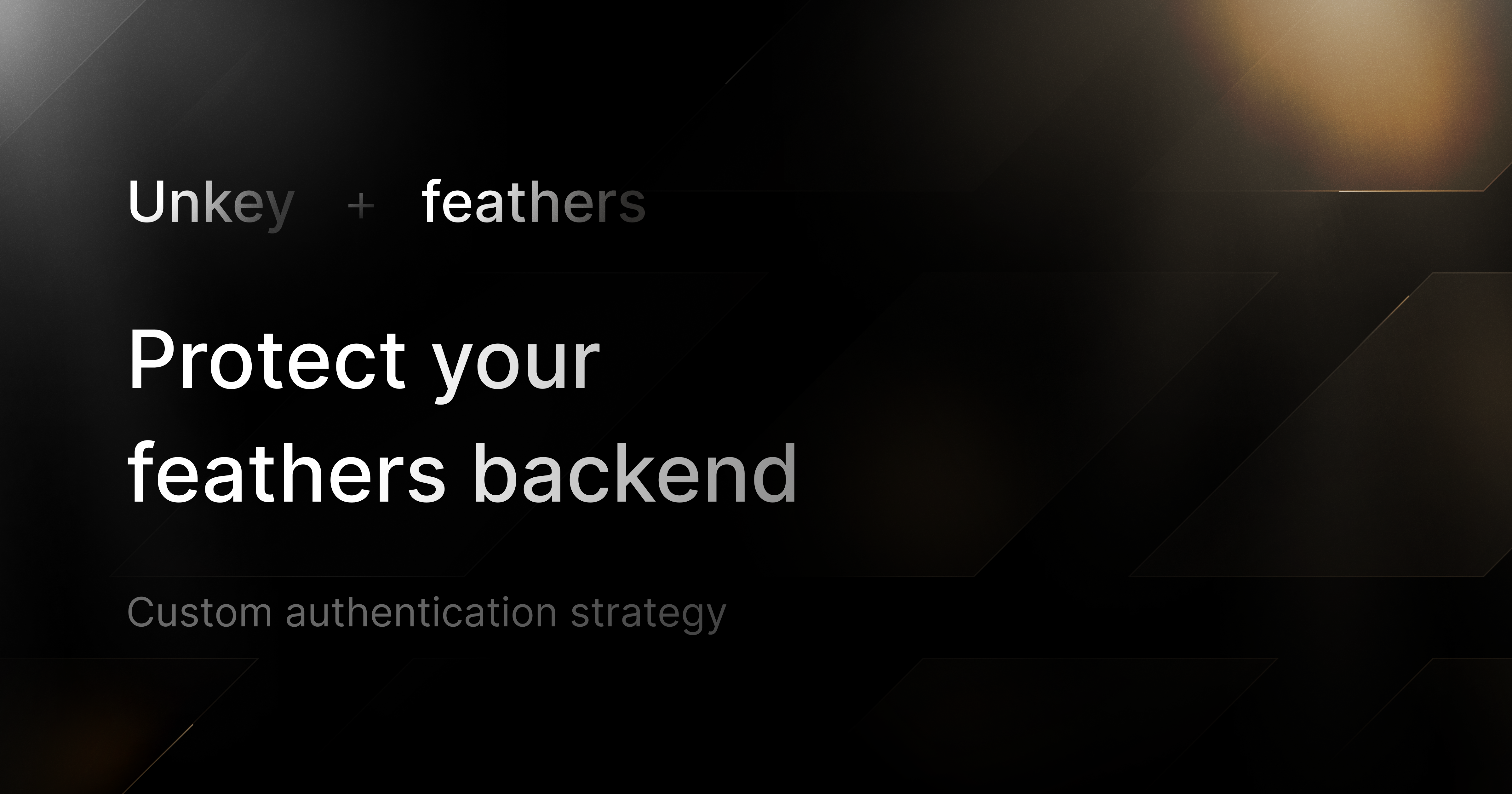
Protect your Feathers API with Custom Key Auth Strategy
Overview
This guide demonstrates how to protect your Feathers app using a custom authentication strategy built around the Unkey for managing and validating API keys. By leveraging Unkey's API key validation system, we can ensure that requests to your Feathers backend are authenticated using time-sensitive, secure keys.
Tech Stack
- Feathers JS: An open source framework for building APIs and real-time applications.
- Unkey: A service to manage API keys with advanced features like time-bound access, rate limiting, and access control.
Features
- Secure endpoints with both Local Auth and API Key-based strategies.
- Integration with Unkey API to validate keys for time-sensitive access.
How it works
Within the custom API key auth strategy, we'll check if there is a specific header in the request containing a valid API key. If true, we'll successfully authorize the request.
Quickstart
Create your first root key
- Go to settings.root-keys and click on the "Create New Root Key" button.
- Enter a name for the key.
- Select the following workspace permissions:
create_key,read_key,encrypt_keyanddecrypt_key. - Click "Create".
Create your first API
- Go to apis and click on the "Create New API" button.
- Give it a name.
- Click "Create".
Set up the example
-
Clone the repository
1git clone git@github.com:unrenamed/unkey-feathers2cd unkey-feathers -
Install your dependencies
1pnpm install -
Create a
.env.localfile and add the following:1UNKEY_ROOT_KEY=your-root-key2UNKEY_API_ID=your-api-id -
Start your app
1pnpm compile # Compile TypeScript source2pnpm migrate # Run migrations to set up the database3pnpm startThe server will start and listen on
3030port.
Test the API routes
-
Create some users before accesing
GETendpoint1curl -X POST http://localhost:3030/users \2-H "Content-Type: application/json" \3-d '{4 "email": "alice@unkey.com",5 "password": "supersecret"6}' -
Validate if you can access
/usersand/users/:idendpoints1curl -X GET http://localhost:3030/users2curl -X GET http://localhost:3030/users/1These two are protected. You should NOT be able to access them before authorization.
-
Authorize using
localstrategy, i.e. email + password1curl -X POST http://localhost:3030/authentication \2-H "Content-Type: application/json" \3-d '{4 "email": "alice@unkey.com",5 "password": "supersecret",6 "strategy": "local"7}' -
Validate if you can access
/usersand/users/:idendpoints1curl -X GET http://localhost:3030/users \2-H "Authorization: Bearer <your-bearer-token>"1curl -X GET http://localhost:3030/users/:id \2-H "Authorization: Bearer <your-bearer-token>"The first one still not accessible, because it requires an API key for access.
-
Create an API key to access routes protected with API key strategy
1curl -X POST http://localhost:3030/keys \2-H "Content-Type: application/json" \3-d '{}'You will get
keyandkeyIdin the response object. -
Now you can access
/usersroute withx-api-keyheader and valid key1curl -X GET http://localhost:3030/users \2-H 'Content-Type: application/json' \3-H 'x-api-key: <your-api-key>'
Protect your API.
Start today.
150,000 requests per month. No CC required.